In this post, I’ll share a proven recipe to help you to deliver a state of the art user experience using millimeter-wave Fixed Wireless Access (FWA). You will be in control of your upfront investment and will get optimal network coverage.
Every wireless technology requires Line-of-Sight (LoS) for a reliable gigabit connection. Some technologies claim the ability to operate in non or near LoS scenarios, yet the performance is not predictable. The network will require tons of ongoing maintenance. The user experience will be poor and your customers will be very frustrated.
On the other hand, once you figure out the LoS – you know exactly what the network will look like. You’ll be able to calculate to the dollar how much it will cost and deliver outstanding performance. You can stop guessing and start outperforming others.
Ready to draw the curtain and discover the secret?
The workflow to unleash the full potential of mmWave FWA is:
1. Calculate LoS
2. Smart network planning: Maximize coverage while minimizing the number of nodes or Base Station Units
3. Calculate the business case
4. Move on to the next neighborhood and capture market share
How to calculate LoS?
In most cases, the LoS calculation is based on LiDAR data. Like in all other big-data applications, the quality of the data determines the outcome. The US has quite good LiDAR coverage, and the data is publicly available through the USGS portal. If the LiDAR data is not available, other techniques should be used to extract vegetation areas and possible LOS obstructions from satellite images.
Figure 1: LiDAR coverage in the USA
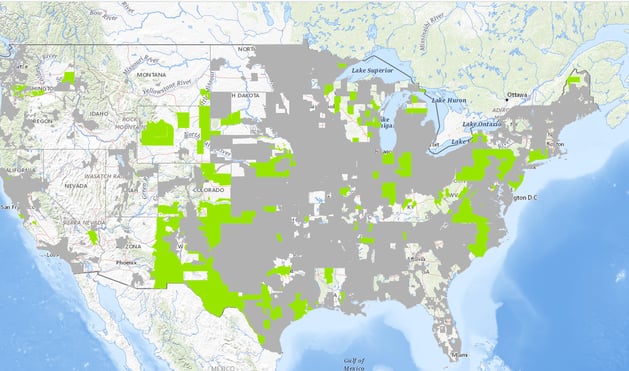
Figure 2: LiDAR data visualized
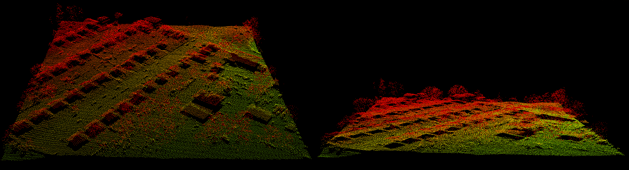
Figure 3: Identification of vegetation areas from satellite images
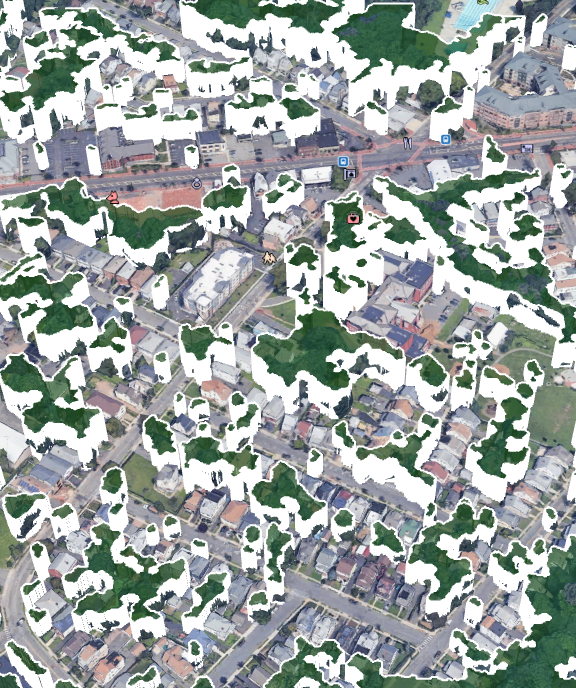
At Siklu, we’ve developed tools to extract LoS information from the raw LIDAR data and satellite images. The result of this data processing will be a LoS analysis between all possible locations, considering equipment performance and propagation characteristics.
In simple language, this means the LoS matrix will tell you exactly which connections are possible and which are blocked. You have all the information on how to build the network to reliably deliver gigabit service, and more importantly how much it will cost.
Figure 4: Possible connections
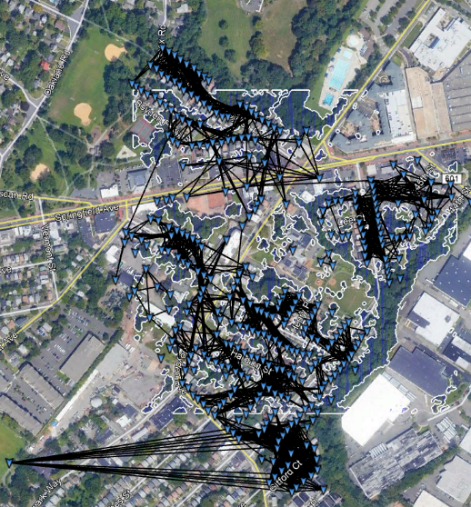
Smart network planning to maximize coverage and minimize CAPEX
Now we take the LoS matrix and select the best locations to deploy base stations. What will be the best location? This will be the location with maximum coverage, or in other words, with maximum possible lines of sight.
In this example, there are 339 homes. Let’s start to choose hub locations. Hub location can be either a pole or “a hub home” which is pretty much what it sounds like – a home with a Base Station or hub on the roof.
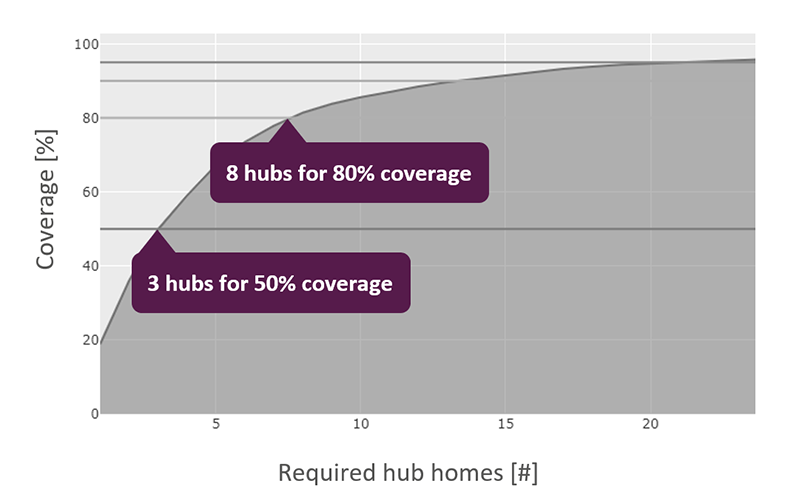
As you can see from the graph above, to provide 50% coverage, we need to deploy only 3 hubs. If 50% coverage is not enough and we’d like to deploy a network with more coverage, say 80%, we’ll need to deploy 8 hubs.
When we take this and apply it to the actual neighborhood itself, we can see what the wireless network will look like. Green connections denote BS to end-user links, while red lines show optimal backhaul connections feeding BS sites. The backhaul connections can be implemented using either dedicated point-to-point connections or in-band backhaul with mesh solution.
50%, 3 hubs:
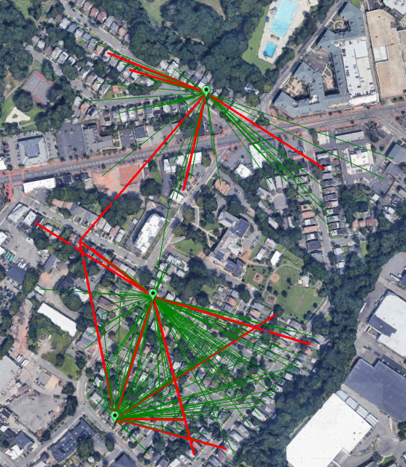
80%, 8 hubs:

Calculating the business case
Now we arrive at the most interesting part – the business case.
Assuming ubiquitous coverage (360 degrees) base stations (like Siklu’s Teragraph N366) we’ll need only a single unit on every hub. The installation is extremely simple, requiring only a single cable and a simple J-mount. It doesn’t require alignment and shouldn’t take more than 2 hours even to a non-telco installer. The most advanced technical task is simply supplying power via a PoE cable.
The street price of the base station unit is in the ballpark of $1K, labor should cost roughly $400 per hub, will require $200 worth of accessories and consumables, and an $800 UPS for power backup. Total per hub location: $2,400.
We have everything we need to calculate the business case:
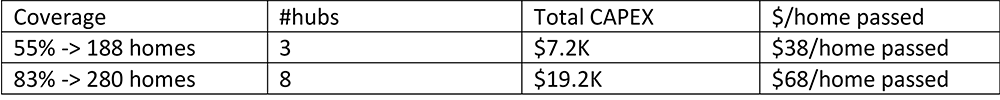
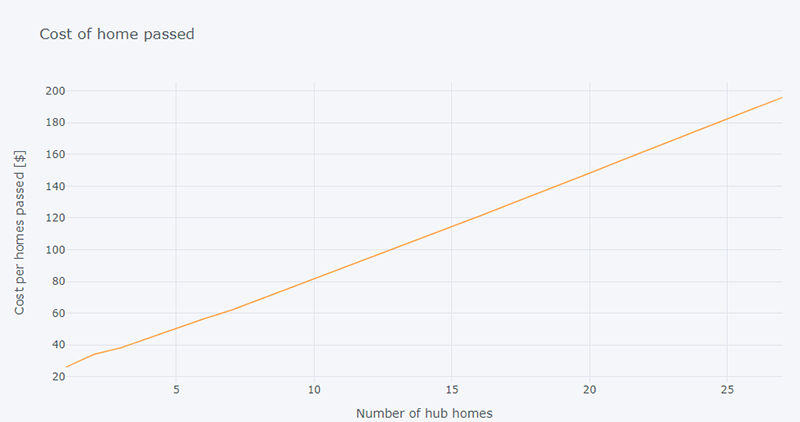
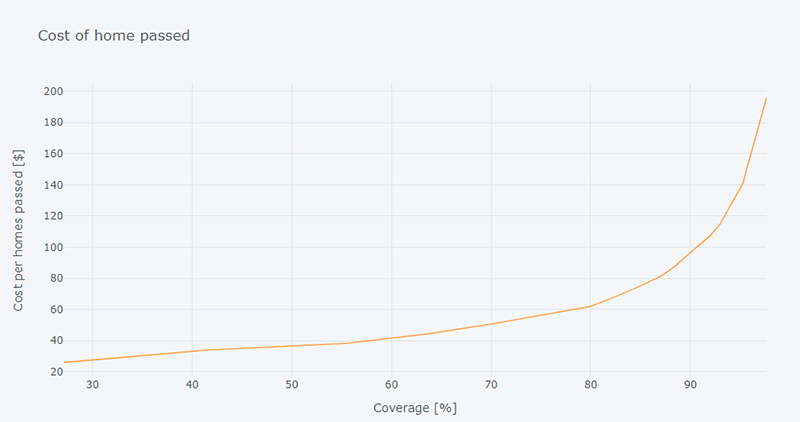
The $/home passed is a function of the number of deployed hubs. The number of hubs is determined by the coverage requirement and by the LoS availability.
You may ask, what if there is heavy vegetation and the LoS is poor? This is the beauty of this approach, you can see it clearly in the business case and act accordingly. You can make an educated decision, backed by real numbers whether it worth expanding your network to this specific neighborhood or you should consider other optionsUsing this approach you can prioritize your market expansion strategy.
Increase footprint and market share
An additional benefit of the proposed approach is the time to market and speed of deployment. You need to install hubs or BTs at just a few locations to cover the neighborhood. These hubs can be fed via fiber, connecting just one home, or using another gigabit-capable wireless solution in a point-to-point topology.
Just imagine how much time it will take to pass all of these homes with fiber…
Don’t get me wrong, fiber is essential to provide the gigabit service, but you can focus on passing neighborhoods with fiber and not single homes. In this way, you’ll be able to capture market share quicker without huge upfront investment.
Summary
Following this methodology, you can plan a deterministic network, with predictable performance and a business case that matches your KPIs.
We in Siklu have worked hard to develop these planning tools, so you can make a business decision in a matter of minutes. You’ll have all the data needed to know exactly what service you'll able to deliver, what the network will look like, and how much it will cost.
We help many service providers to define their growth strategy and get faster to profitability. Contact us to get a free design and business case estimate.